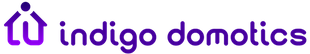Hello Edmond,
The instructions inside the most recent version of the Weather NOAA sync.scpt say:
1) Modify the "property NOAA_Station" below to correspond to your nearest
NOAA broadcast station.
2) Create a Trigger Action of Type "Indigo Server Startup" and select
an Action Type of "Execute AppleScript" that executes this script file. This
script file will then start as a separate process and run as long as the
IndigoServer is running. IndigoServer automatically terminates the script
when it shuts down.
I'm not sure what instructions you were following -- perhaps the instructions in an older version of the NOAA script that was installed by an older version of Indigo. The most recent version should have been installed into this folder by beta 19:
- Code: Select all
/Library/Application Support/Perceptive Automation/Indigo 2/Scripts/Background Tasks/
You do not need to move it out of that folder. Just create a single Trigger Action using the type "Indigo Server Startup" that runs the script once. Don't copy/paste the script, but just point to the file in the Action panel. That will cause Indigo to launch the script. The script then continues to run automatically as long as the Indigo Server is running (it runs as a separate process).
Give all that a try, and delete the other Trigger Actions that are using the older version of the file, and delete the older version of the file. You should then, after you stop and restart the Indigo Server (via the Indigo 2->Stop Server menu item), see the weather variables appear in the Variables Window.
Regards,
Matt